Artificial intelligence just took a major step forward. Before you let it take a step into your firm, let’s discuss.
Two of the most well-known AI platforms, ChatGPT and Perplexity, have launched something called AI, or agentic, browsers. Similar to AI agents that I have discussed here:
These browsers are built to act on your behalf, not just generate information for you like you might be familiar with when studying or using ChatGPT, Perplexity, Claude, CoPilot, Gemini, Grok, Llama, and others. That may sound interesting and efficient, but for law firms, lawyers, and business professionals who handle or have access to sensitive information, this raises a serious concern about confidentiality.
Let’s walk through what’s happening, what these tools actually do, and why it matters for legal and business professionals right now.
What Are “Agentic” AI Browsers?
The word “agent” means something that acts for you. I’ve covered agentic AI before because it is not just on the horizon; it is already here. Unlike generative AI, which you request additional information from, or “prompt,” agents act autonomously to accomplish research and tasks on your behalf.
These new AI browsers do exactly that.
Unlike typical web search tools like Google Chrome, Edge, Safari, and others, these AI browsers can:
- View what’s on your screen
- Gather information from your emails, documents, or browser tabs
- Automatically fill out forms, click buttons, and follow links
- Use that information to make decisions, purchases, communicate with others, create content without waiting for you to ask, and much more.
They are promoted as a convenience. In reality, they are more like digital assistants that run in the background while you work.
Without being fully aware of their capabilities, they may access far more than you intend to share.
What ChatGPT and Perplexity Just Launched
ChatGPT’s (AI) Browser, “GPT Agent”
OpenAI introduced a new browser that allows ChatGPT to run what they describe as a virtual computer. With your permission, this allows it to act autonomously on your behalf.
It can:
- Open a browser
- Log in to websites
- Read files
- Communicate with others via email
- Take actions online without you having to walk it through all of the steps
- and more
Sam Altman, CEO of OpenAI, explained:
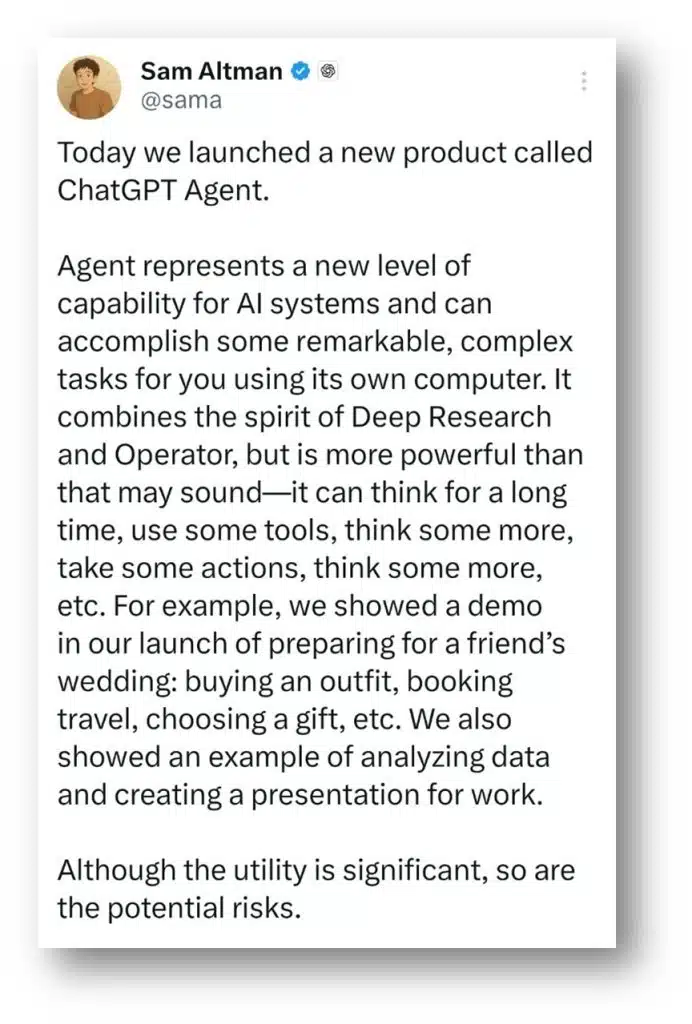 “Today we launched a new product called Chat GPT Agent.
“Today we launched a new product called Chat GPT Agent.
Agent represents a new level of capability for AI systems and can accomplish some remarkable, complex tasks for you using its own computer. It combines the spirit of (ChatGPT features) Deep Research and Operator, but it is more powerful than that may sound — it can think for a long time, use some tools, think some more, take some actions, think some more, etc. For example, we showed a demo in our launch of preparing for a friend’s wedding: buying an outfit, booking travel, choosing a gift, etc. We also showed an example of analyzing data and creating a presentation for work.”
Sam went on to identify some of the risks involved with using the current versions of agentic browsers.
This Is Where I Want You To Pay Serious Attention
Sam continued:
“Although the utility is significant, so are the potential risks.
We have built a lot of safeguards and warnings into it, and broader mitigations than we’ve ever developed before from robust training to system safeguards to user controls, but we can’t anticipate everything. In the spirit of iterative deployment, we are going to warn users heavily and give users freedom to take actions carefully if they want to.
I would explain this to my own family as cutting edge and experimental; a chance to try the future, but not something I’d yet use for high-stakes uses or with a lot of personal information until we have a chance to study and improve it in the wild.
We don’t know exactly what the impacts are going to be, but bad actors may try to “trick” users’ AI agents into giving private information they shouldn’t and take actions they shouldn’t, in ways we can’t predict. We recommend giving agents the minimum access required to complete a task to reduce privacy and security risks.
For example, I can give Agent access to my calendar to find a time that works for a group dinner. But I don’t need to give it any access if I’m just asking it to buy me some clothes.
There is more risk in tasks like “Look at my emails that came in overnight and do whatever you need to do to address them, don’t ask any follow up questions”. This could lead to untrusted content from a malicious email tricking the model into leaking your data.
We think it’s important to begin learning from contact with reality, and that people adopt these tools carefully and slowly as we better quantify and mitigate the potential risks involved. As with other new levels of capability, society, the technology, and the risk mitigation strategy will need to co-evolve.”
Perplexity’s AI Browser, “Comet”
Perplexity also launched Comet to its Enterprise and other beta testers, calling it “a browser built for the AI era.” It includes a sidebar assistant that can:
- Monitor your browsing activity
- Suggest actions
- Summarize information from the web or your open files
- Learn and adapt based on how you work
Perplexity says it is the browser that thinks with you, and touts that it can
“…boost your focus, streamline your workflow, and turn curiosity into momentum.”
The Perplexity app tells us that
“Comet is powerful” because it offers “Unified AI search, instant context, and automation across every site. Summarize, shop, schedule, and research—directly in the browser.”
Also, Comet is designed to
“…remove friction with every thought.”
My Caution When Considering AI Browsers Anywhere Near Your Firm
If the friction that Perplexity would like to remove is intended to protect client confidentiality, it is worth asking whether the tradeoff is worthwhile.
Here’s the Bottom Line
These tools don’t just help you write faster or search smarter. They gather, analyze, and act on your data.
That may include:
- Draft documents with client names or details
- Read and act on internal notes about client strategy or case preparation
- Read file names that contain matter-specific or personally identifiable information
- Access email and calendars that show privileged meetings or deadlines
If an AI browser sees that data, it may use it to improve its output.
- That might mean sending it to external servers.
- It might mean storing it for future context.
- It might mean sharing it with model trainers, meaning the way that these LLMs (large language models) like OpenAI and Perplexity train their models with the intelligence they need to serve their customers.
Client Confidentiality
If any of that happens, you could face a breach of confidentiality. Your client may never know how or why it happened.
What Law Firms, Lawyers, and Legal and Business Professionals Should Consider Doing Now
As someone who leans into “AI Discernment,” it is my job not only to teach about the effective use of all of this, but also to advise and alert you when I think there is potential for misuse or harm.
In that spirit, I advise you to consider the following:
- Disable these features unless you fully understand how they work and are aware of where your data is being sent.
- Ask questions about data flow. Specifically:
- Does this tool access your desktop files or local folders?
- Does it send data back to the cloud or store it?
- Is anything retained or used to train the AI model?
- Update your firm’s AI and tech use policy to reflect new AI (agentic) browsers and assistant tools. Make sure everyone understands these tools are not just smart search engines like those we have been using for many years.
- Train your teams so they understand that these tools act on what they learn from your actions and are not just passive tools that observe what you do on your computer.
Why Is This An Ethics Issue?
This is not just a matter of productivity. It is part of your and our professional responsibility.
Under ABA Model Rule 1.6, lawyers must protect the confidentiality of all client information, including data that is unintentionally revealed through technology.
Specifically:
ABA Model Rule 1.6: Confidentiality of Information
(a) A lawyer shall not reveal information relating to the representation of a client unless the client gives informed consent, the disclosure is impliedly authorized in order to carry out the representation, or the disclosure is permitted by paragraph (b).
(b) A lawyer may reveal information relating to the representation of a client to the extent the lawyer reasonably believes necessary:
- (1) to prevent reasonably certain death or substantial bodily harm;
- (2) to prevent the client from committing a crime or fraud that is reasonably certain to result in substantial injury to the financial interests or property of another and in furtherance of which the client has used or is using the lawyer’s services;
- (3) to prevent, mitigate or rectify substantial injury to the financial interests or property of another that is reasonably certain to result or has resulted from the client’s commission of a crime or fraud in furtherance of which the client has used the lawyer’s services;
- (4) to secure legal advice about the lawyer’s compliance with these Rules;
- (5) to establish a claim or defense on behalf of the lawyer in a controversy between the lawyer and the client, to establish a defense to a criminal charge or civil claim against the lawyer based upon conduct in which the client was involved, or to respond to allegations in any proceeding concerning the lawyer’s representation of the client;
- (6) to comply with other law or a court order; or
- (7) to detect and resolve conflicts of interest arising from the lawyer’s change of employment or from changes in the composition or ownership of a firm, but only if the revealed information would not compromise the attorney-client privilege or otherwise prejudice the client.
(c) A lawyer shall make reasonable efforts to prevent the inadvertent or unauthorized disclosure of, or unauthorized access to, information relating to the representation of a client.
What Does This Mean For Lawyers and Law Firms?
- If you allow an AI assistant or agent to access files or communications that include client information, even without naming the client, you could be in violation of your ethical obligations.
- If business professionals in the firm are using AI tools that surface or store sensitive client data, this also poses a risk.
- Protecting client confidentiality doesn’t just mean keeping your files locked up. It now also means understanding how your technology handles information behind the scenes.
Final Thoughts
This is not about being afraid of AI, generative AI, agents, or other new technology. It is about understanding what is at stake and making smart, informed decisions.
These new agentic browsers will become more common. Many of your clients will also be testing them. That is a certainty. I am already seeing beta testers post about their use and test results. What is not certain is whether your firm will have the right policies, training, and awareness in place to use them safely.
Let’s make sure we stay ahead of that curve.