Tired of ad blockers, cookie deprecation, and opt-outs undermining your marketing efforts? You may be investigating server-side tracking as a way to grow your access to data.
Server-side tracking can be a great approach for certain teams, but it’s not a panacea to limited data access. In fact, the core challenge of respecting consumers’ consent preferences in accordance with privacy law remains with server-side tracking. Data privacy issues remain, but server-side tracking can be a great fit for the right teams with the right use cases.
To help marketers make more informed decisions in regard to where and how they track consumers’ behavior, we’ll define what server-side tracking is, how it works behind the scenes, how it compares to client-side tracking, as well as common tools, compliance guardrails, and best practices.
The Challenge: Data Is Getting Less and Less Available
Unfortunately for businesses that rely on third-party cookies and scripts, consumers feel negatively about their browsing habits being analyzed and passed on to advertisers. As a result, browsers have steadily given users more control over what trackers they permit and deny.
Apple’s Safari browser, for example, blocks third-party cookies by default and even blocks other forms of tracking through its Intelligent Tracking Prevention (ITP) feature. Firefox also blocks third-party cookies by default, and uses Enhanced Tracking Protection to also block scripts and device fingerprinting. Google Chrome permits third-party cookies, but has made efforts to block them and provide alternatives to tracking like its Privacy Sandbox. Third-party scripts still run on Chrome, but Google’s clearly signaled that it wants to give user’s more control over their privacy without excessively impacting advertisers.
On top of browsers’ privacy-by-design features, users are also relying on ad blockers and other tools to block pixels, cookies, and other scripts.
Compounding all of this is the rise of data privacy regulations, which impose additional requirements on organizations seeking to collect and process consumer data (like their browsing behavior).
Like holding a fistful of sand, businesses are losing more and more consumer data. Some believe that server-side tracking can overcome or at least mitigate these developments and gain access to more data for advertising, analytics, personalization, and similar purposes.
What Is Server-Side Tracking?
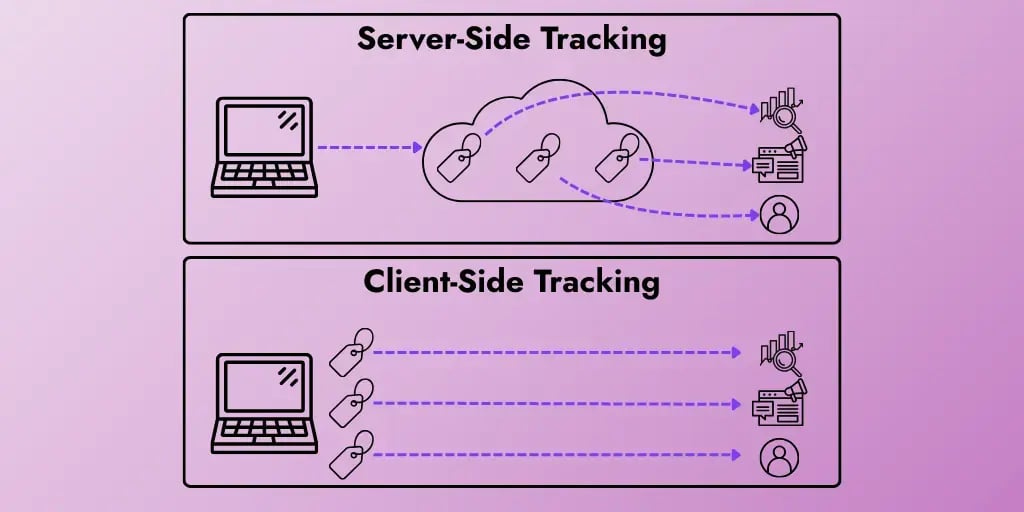
Server-side tracking collects and processes data on your company's server instead of in someone's web browser. Think of it like having the postman collect your letters and send them off to all of your different friends rather than you depositing your letters directly in your friend’s mailbox.
With traditional client-side tracking, data goes straight from a user's browser to third-party platforms like Facebook or Google Analytics (note that sending data to a third-party platform doesn’t necessarily imply the use of third-party cookies). With server-side tracking, the data takes a detour through your server first.
This approach can give you more control over what data gets collected and where it goes. Your server can act as a filter, deciding what information to pass along and what to keep private. However, the potential added control that you get from server-side tracking depends on how you configure your server and what tools you choose to use.
Why Does Server-Side Tracking Matter?
Browser companies like Apple and Firefox are making it harder for websites to track users directly. Ad blockers and privacy settings can block traditional tracking scripts, leaving gaps in your data.
Server-side tracking offers some advantages:
- Bypasses ad blockers: Since the tracking happens on your server, ad blockers can't stop it.
- Works without third-party cookies: Your server can collect data even when browsers block cookies.
- Faster page loading: Fewer scripts running in the browser means pages load quicker.
- Better data accuracy: Less chance of losing data due to browser restrictions.
But there are trade-offs:
- Higher costs: Running and maintaining servers costs more than using simple tracking scripts.
- More complex setup: You'll need developers to build and maintain the tracking systems on your server.
- Harder consent management: It's trickier to respect user privacy choices when tracking happens on your server. Most consent management tools are optimized for client-side tracking. There are approaches to server-side consent management, though, which we’ll explore later on in the article.
The choice between client-side and server-side tracking isn't just technical—it affects your budget, your team's workload, and how you handle privacy compliance.
How Server-Side Tracking Works
When someone visits your website, their browser sends data to your server. This is considered first-party data collection, at least initially, because it stays within your domain.
Your server then processes this data. It might clean it up, add extra information, or combine it with other data you've collected. Finally, your server sends the processed data to third-party platforms through their APIs.
It’s important to note that both the data processing and sharing the data with third parties can trigger compliance requirements with data privacy regulations. Some organizations turn to server-side tracking in the hopes that it sidesteps compliance, but that is not the case.
Client-Side vs Server-Side Tracking Solutions
The key difference between server-side and client-side tracking is the degree of control you can have over data transfers.
Instead of letting third-party scripts automatically collect data in users' browsers, you decide exactly what data gets collected and shared. But that control comes at a cost—you’ll need to put in a little elbow grease if you’re to collect, process, and share users’ data compliantly. Since client-side tracking is a more common and established approach to tracking, there are more automated solutions out there for consent management.
Some companies use a mix of both approaches. They might use server-side tracking for critical data while keeping client-side tracking for less important metrics.
Common Server-Side Tracking Tools
Several platforms make server-side tracking easier to implement. Each has different strengths depending on your needs.
Meta Conversions API lets you send Facebook advertising data directly from your server. This helps Facebook's algorithms work better even when browser tracking is blocked. You'll need to set up API endpoints and handle user matching.
Google Analytics 4 Measurement Protocol accepts data directly from your server. You can send the same events you'd normally track in browsers, but with more control over timing and data quality.
Server-Side Google Tag Manager acts like a middleman for multiple tracking platforms. Instead of managing separate APIs for each platform, you can route everything through one system.
Customer Data Platforms/Infrastructure (CDPs, CDIs) like Twilio Segment or Snowplow provide you with tools to enrich and orchestrate data on your server to downstream systems. CDPs/CDIs are highly flexible tools that let you do just about everything you can want with data, so server-side tracking for marketing is just one use case of many that they can help with.
What tools you choose to use depends on your technical resources, budget, and which third-party platforms you use.
How Consent Management Platforms Handle Server-Side Tracking
Traditionally, consent management platforms (CMPs) work by blocking or allowing scripts in users' browsers based on their preferences, thereby enabling compliance with data privacy regulations. But server-side tracking happens outside the browser, where CMPs can't directly control it.
Here's how Osano approaches this challenge.
Our CMP primarily manages client-side tracking by blocking browser scripts when users opt out. For server-side tracking, we provide consent signals that can integrate with a server-side Google Tag Manager implementation. This way, user’s consent preferences can be honored based on which tags your tag manager allows to fire or blocks.
We also provide:
- Cross-Device Consent, which stores users’ consent choices centrally so you can ensure any server-side tracking functions in accordance with their preferences regardless of which device they access you website.
- Consent API, which can enable your server to check users’ consent statuses before sending data to third parties
- URL Scanning, which can help you discover server-side cookies and trackers for disclosure in privacy notices and to ensure they function based on users’ preferences.
The key point: All CMPs are unable to directly block server-to-server data transfers. They provide the tooling and signals that enable execution, but that execution has to happen on your backend. If you can’t spare the resources for this more technical implementation and maintenance work required for compliant server-side tracking, then you may want to stick with client-side tracking.
Best Practices for Compliant Server-Side Tracking
Implementing server-side tracking while respecting user privacy requires careful planning. Here are the essential practices:
- Respect consent choices. Check user consent status before sending any data to third parties. Store consent decisions and reference them in your server logic.
- Minimize data collection. Only collect information you actually need. Hash or pseudonymize personal data when possible. Set automatic deletion schedules for old data.
- Secure your tracking server side. Encrypt data during transmission and storage. Limit access to tracking systems through proper authentication. Keep logs of who accessed what data and when.
These practices aren't just good ideas—they're often required by privacy laws like GDPR and CCPA. The specific requirements depend on your location and industry.
Making Server-Side Tracking Work for Your Business
Server-side tracking offers more control over your data, but it comes with increased complexity and costs. The approach works best when you have development resources and clear data governance policies.
Before implementing server-side tracking, consider your current setup. If client-side tracking meets your needs and respects user privacy, you might not need to switch. But if you're losing data to ad blockers or struggling with browser restrictions, server-side solutions might help.
Remember that privacy compliance doesn't automatically improve just because you move tracking to your server. You still need to respect user choices, secure personal data, and follow applicable laws.
Whether you’re exploring server-side tracking, client-side tracking, or a hybrid approach, consent management is a key component of your data strategy.
Frequently Asked Questions About Server-Side Tracking
How does server-side tracking handle user consent across different marketing platforms?
Server-side tracking can check stored consent preferences before sending data to each platform, but this requires custom development to connect your consent management system with your server logic.
Does server-side tracking automatically make data collection more privacy-compliant?
No, server-side tracking is just a different method of data collection—privacy compliance depends on how you implement consent management, data minimization, and security practices regardless of the tracking method.
What development resources are required to implement server-side tracking?
You'll need developers familiar with server-side programming, API integrations, and data processing, plus ongoing maintenance to handle platform updates and ensure reliable data transmission.
How does server-side tracking maintain attribution when third-party cookies are blocked?
Server-side tracking uses first-party data collection and server-to-server API calls to send attribution data directly to advertising platforms, bypassing the need for third-party cookies in browsers.
Can businesses run both client-side and server-side tracking simultaneously?
Yes, hybrid implementations are common during transitions, allowing you to compare data quality and gradually shift critical tracking to server-side while maintaining existing client-side systems.